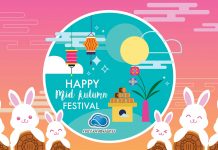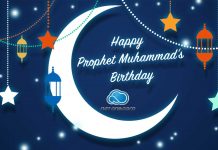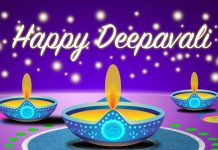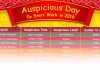How to recall an email that you’ve sent wrongly from your Gmail account

Have you ever experienced sending an email to a wrong person? You’re not alone, we’ve all been there before. Emails are carrying private and confidential knowledge attachment. It may create a bad impression as a professional or can even ruin your career.
Oops, I’ve sent off an email to the wrong recipient. It happens when you’re doing tasks in a rush. You shall start worrying what will happen next. Get scolded? Get fired?
Thus, Gmail’s has a new “Undo Send” features to solve your worries. It is no longer relegated to mere beta status in Gmail Labs. So, you can use it to stop an unwanted email from reaching its recipient. Even Gmail gives an option for users to recall an email, but it is not necessarily the recipient wouldn’t receive it. The message still can be sent out, if you’re not quick enough to change your mind within specific seconds.
Step 1
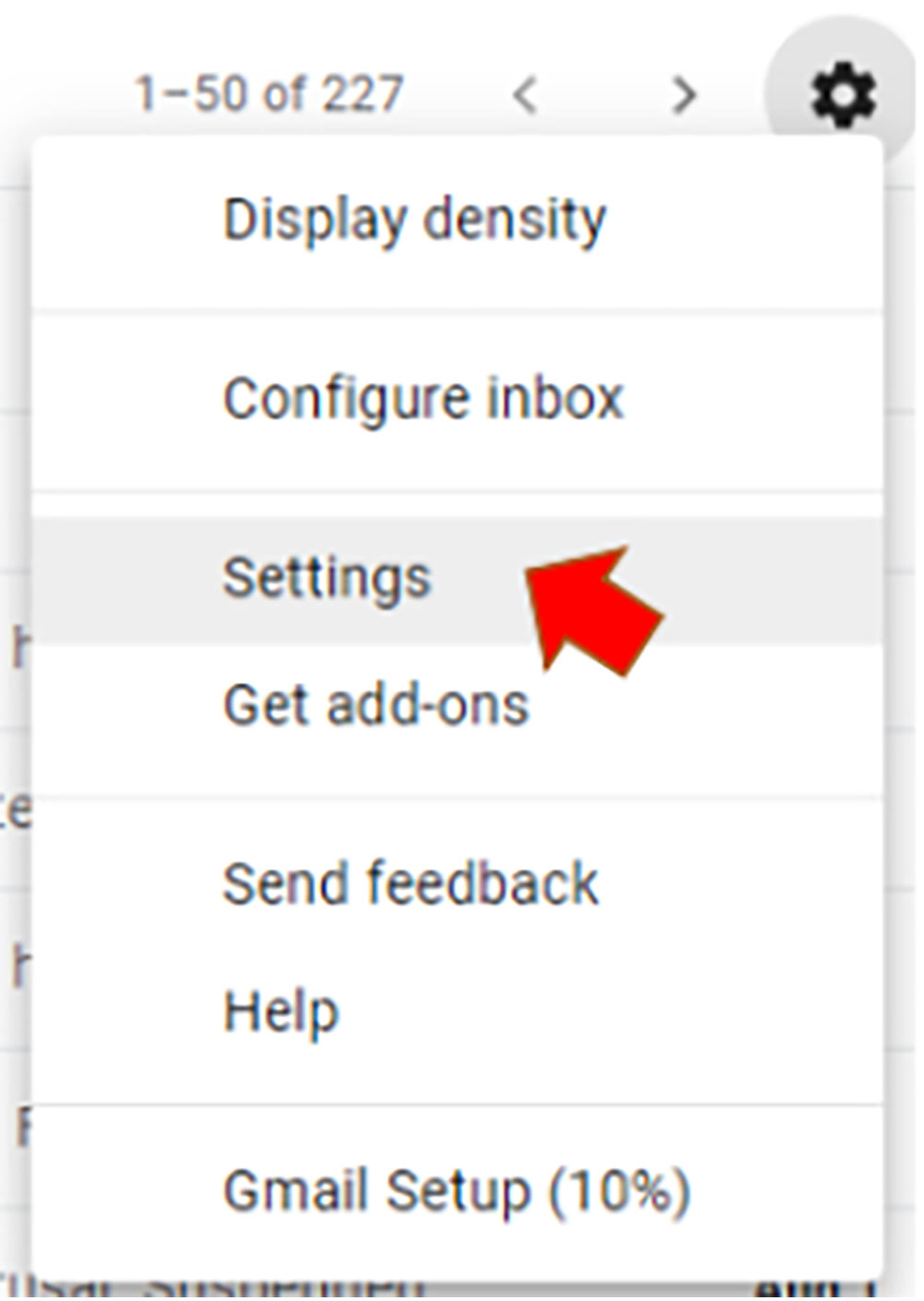
First, you have to log in to your Gmail account on your personal computer. You can notice that there is an icon which looks like a gear in the upper right corner of the screen once you log in. Moreover, click the “Settings” icon. From the settings menu, select the third option for Settings.
Step 2
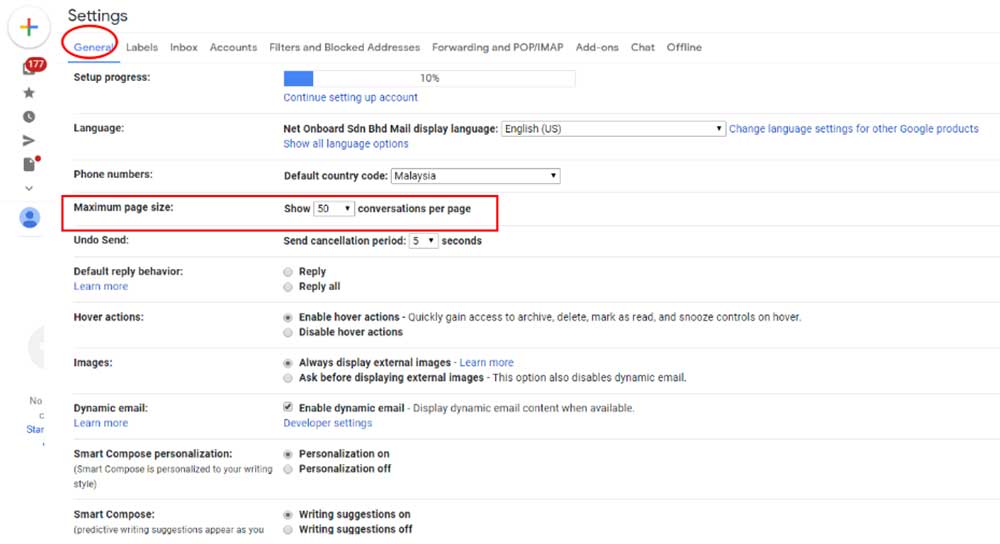
After clicking on “settings”, make sure the General tab is selected. Once it is selected, you can see the page as shown in the figure below. Then, you look for a setting that says “Undo send”.
Step 3
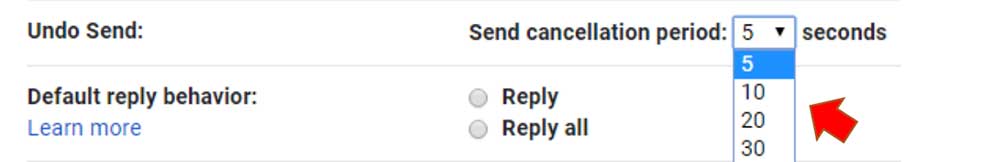
In the “Send cancellation period” select the amount of time you would like to take to prevent the mail being sent. Your choices are 5, 10, 20 or 30 seconds. Currently the maximum time is only 30 seconds.So you must notice you’ve sent the mail wrongly within the time given.
Step 4
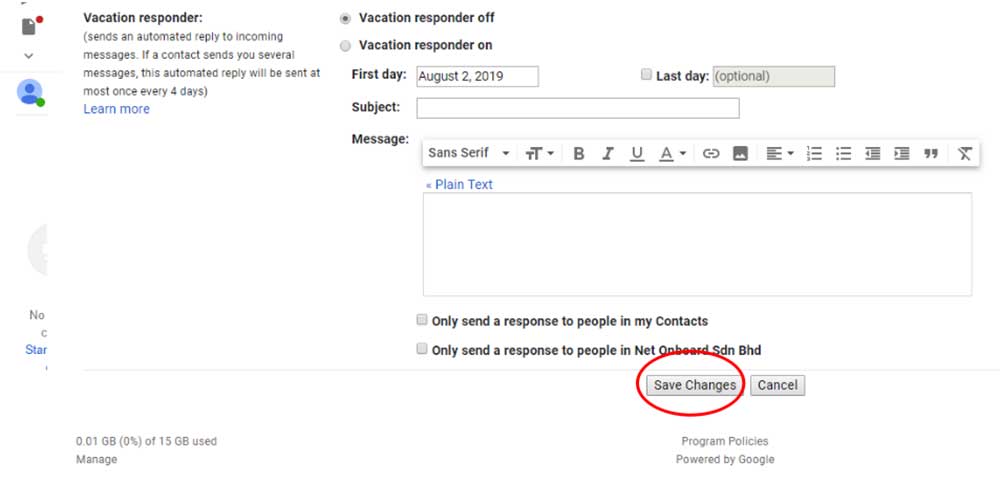
Lastly, once you are done with the settings, you can scroll to the bottom of the page. You able to notice the “Save Changes” button. Simply click on it and you are done.
Test out the feature
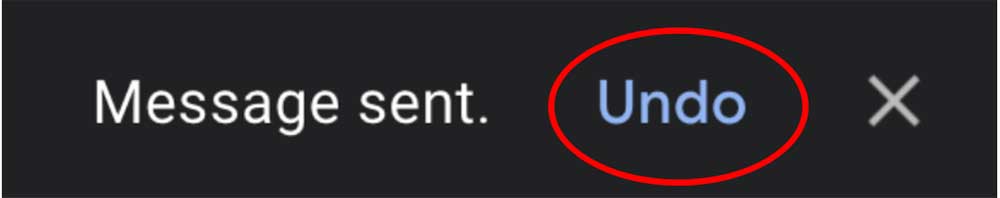
After you’ve done with the settings, you can try to send out an email and check out whether you’re able to undo send the message. In fact, there will be a pop-out menu bar at the bottom of your screen after you’ve sent out an email. You can click “Undo” to retract the email and you’ll be brought back to your draft.