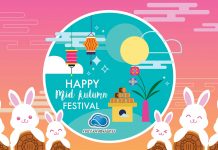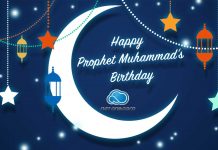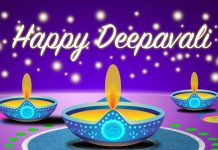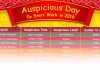GIF
GIF has taken our attention in our social life in the past few years. But do you know? Actually GIF have been exist for around 30 years. Back then, GIF was the one of the most popular content for early stage of World Wide Web then gradually missing until 2014, Kevin Zeng Hu and Travis Rich brought GIF back to social life through GIFGIF project.
Today, GIF is available in most of social media, such Facebook, Twitter, Instagram, and many else. Since many people use social, more people now can create their own GIF. How if you can create a GIF only in thirty seconds?
Imagine how many GIF you can produce in a day. In addition, you only need to find your source in YouTube. Sounds good? Here is how to create A GIF in 30 seconds from YouTube with a secret code.
YouTube GIF Hack
What you need to do first is open your YouTube from your browser, and choose any video that you want to edit as GIF. Here is the example.
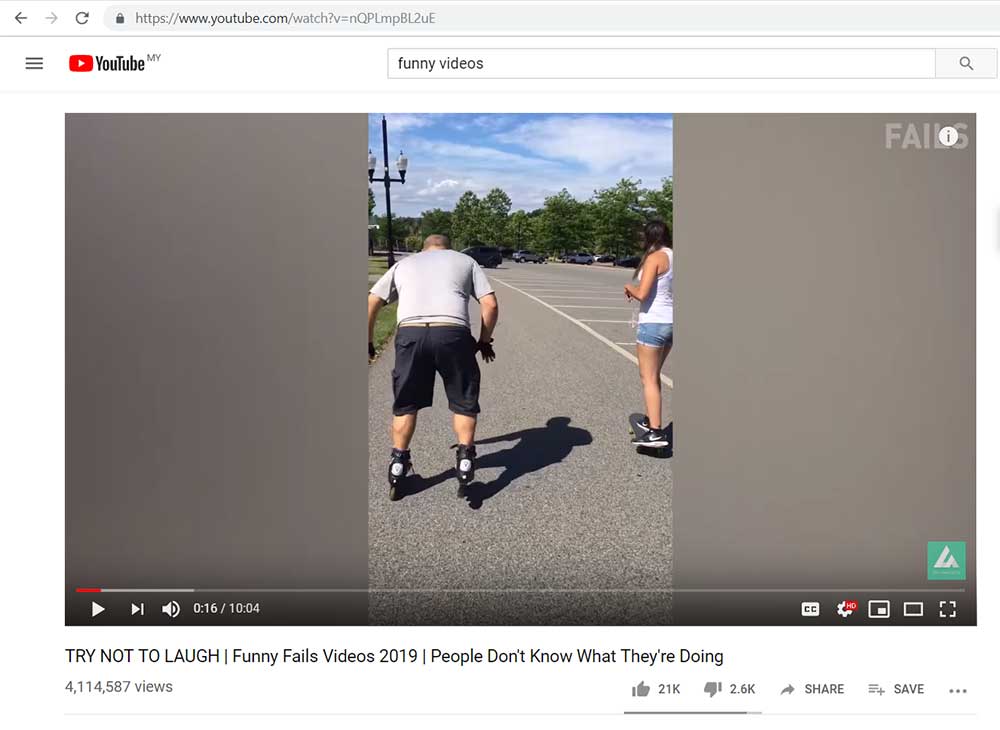
Then you need to put the secret code “gif” before “youtube” in the URL. And click enter.
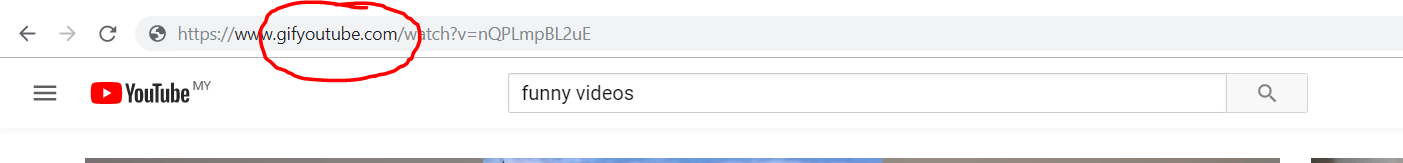
Then you will be redirected to gifs.com, where you can edit your your GIF. First thing, you need to select a specific sections in the video as the GIF. You can type the minute manually or click on the time frame and drag the blue bar anywhere. Drag the side of the blue bar to change the GIF duration. You can find the option down the site.
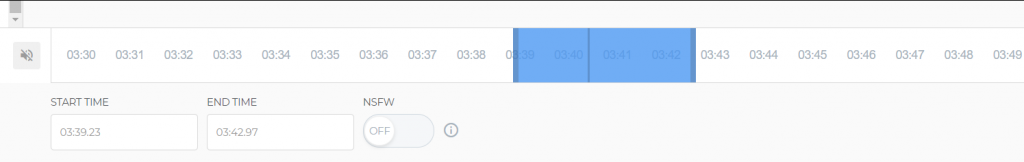
Then you can edit by giving effects, caption, sticker, and some other features on the left tools.
After you finish editing your GIF, select create GIF on the upper right of the site. In the next page, you can insert your title, and some tags and some other options for your GIF information, you can skip it by select skip button on the lower left.
Then click next, and your GIF is ready to share via social media, link, or you can also download the GIF.
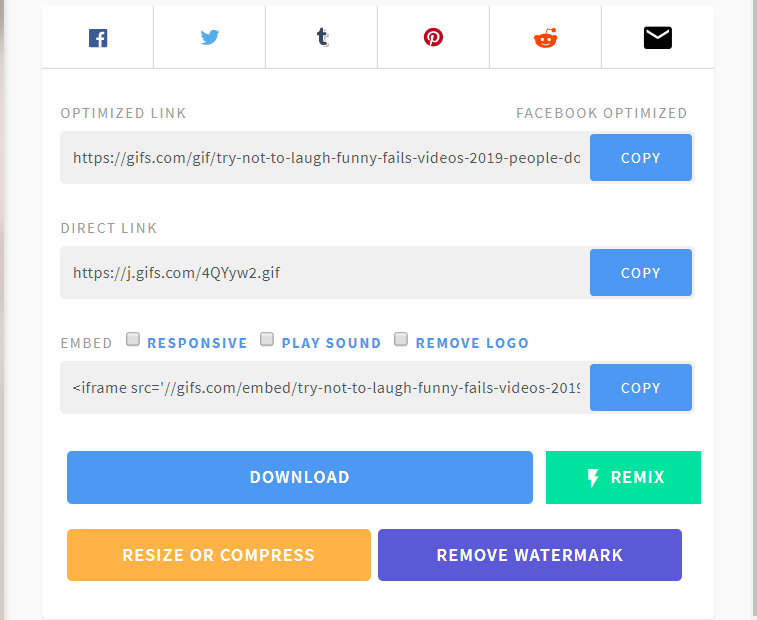
Now you can create GIF whenever you want in an easy way. Share this article to your friends if this is useful.