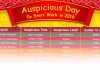G suite offers a variety of applications and Google services to users. Enterprises and personal users are enjoying Google services in handling their daily tasks. Utilize the resources below to learn more about G Suite and stay up to speed on the newest features!
Google Cloud Connect
You should be familiar with Google, the most popular and useful search engine in the world which plays an important role when you need any information or solutions. Do you know about Google Cloud? Google Cloud Platform is a suite of cloud computing services offered by Google.
Information can be stored in Google Cloud for easier accessibility, disaster recovery, more secure and reliable. You may run your business applications on Google Cloud, a secure global infrastructure to build a faster network and develop excellent services to customers.
In addition, Google Cloud Connect has launched the new partner portal. Users are able to collaborate, innovate and increase business growth together with Google which makes the partnering as simple as possible. Google Cloud partners can choose the engagement model including sell engagement model, service engagement model and build engagement model to provide services to customers.
G Suite Updates
Let’s see what is new from Google! Whoever used Google Docs for documentation surely knows that Google Doc doesn’t appear any word counts at the lower left bottom corner like what Microsoft Word did. Normally, users need to select Tools>Word Count to view the number of words they have written. Now, users can select Tools> Word Count>Display Word Count, the word count will continuously display in the lower-left corner of your doc. It is really helpful for documents that require a minimum or maximum word count.
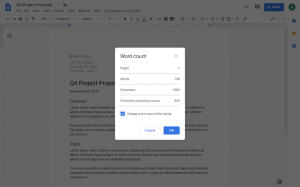
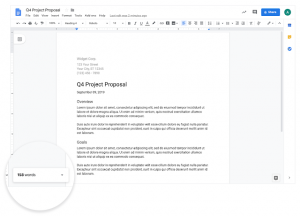
Gmail Tips
Gmail has many useful features, do you know all of them? Get some tips to help you in managing your email more efficiently.
Response or read email offline (Chrome only)
You can read and respond to email when you’re not connected to the internet. The messages will be sent once you’re back online.
- Simply click on “Settings”
- On the Offline tab, check the Enable offline mailbox.
- Choose to keep or remove the offline data on your devices.
- Click: “Save changes” at the bottom.
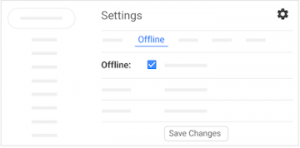
Snooze email
A feature like an alarm, you can postpone email to a future date or time that’s more convenient for you, once the email reaches a specific date or time it snoozes as a reminder to the user.
- Select any email you received
- Right click, select “Snooze”
- Under “Snooze”, choose a time. The email automatically snoozes and you’ll get a reminder about the snoozed email after the specific time.
- “Snoozed” in the left sidebar allows you to see all the snoozed email easily.
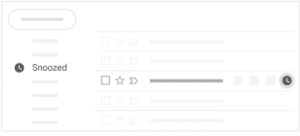
Follow up the email
This is the common scenario that you’ve faced, received an email while you’re busy handling tasks, probably you’ll forget replying to the email. What will happen if you didn’t reply to messages to the company’s important client? Quickly set “Nudges” to keep it remind.
- Click “Settings”
- On the General tab, scroll to” Nudges” and select both options.
- At the bottom, “Save Changes”
 Priority inbox
Priority inbox
This feature able to separate important messages from the rest of your email. So you can focus on the important email first.
- In the left sidebar, click the Down arrow next to the inbox label. There are a few options for users to filter the messages received.
- Select priority inbox. This separates your inbox into 3 sections which are important and unread, starred and everything else. You can see those important messages at the first glance that appear on the top of your mailbox.
- Gmail able to identify important emails:
- You can mark an email as important by clicking
 .
. - Add an email to starred by clicking the message star
 .
.
- You can mark an email as important by clicking
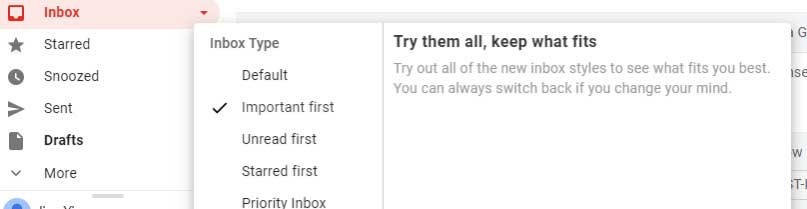
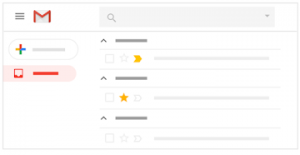
G Suite YouTube Channel
Check Out the G Suite YouTube Channel to explore Google knowledge and some tips and tricks to use the app features. However, you may also get product demos, customer stories, and more informative videos from the G Suite channel.
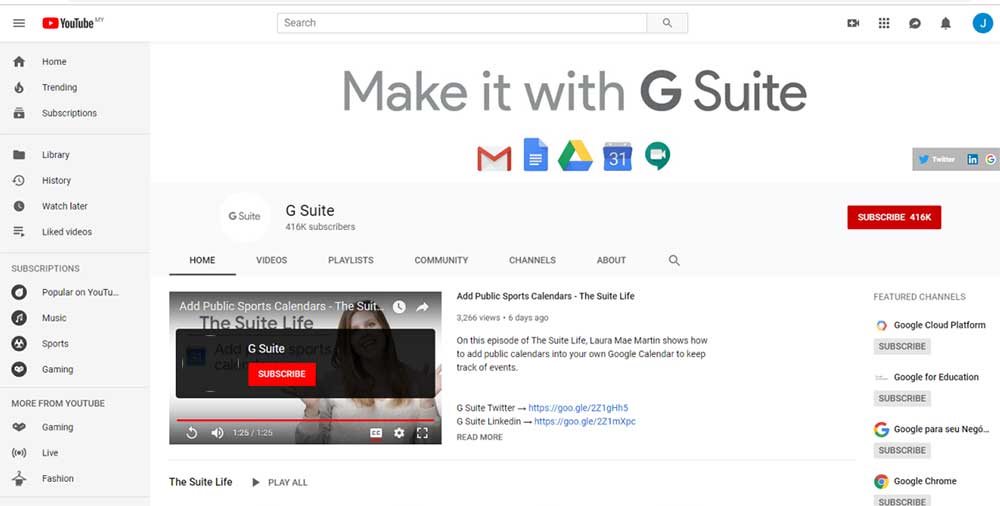
G Suite Marketplace
G suite marketplace is an online store for web applications that work with Google Apps and third-party software. It offers a wide range of quality enterprise apps that add features and functionality to Google Cloud apps. For instance, you could use Google Form for an interactive work-flow and auto-generated tasks through Gmail. Google Forms are useful in doing a questionnaire survey and collect detailed feedback.
These are the tasks management apps available on the G Suite marketplace which can help enterprises to automate tasks. For example, Smart sheet is providing a cloud-based platform for work execution, enable teams and organizations to plan, manage and automate their work efficiently to give a better business outcome.
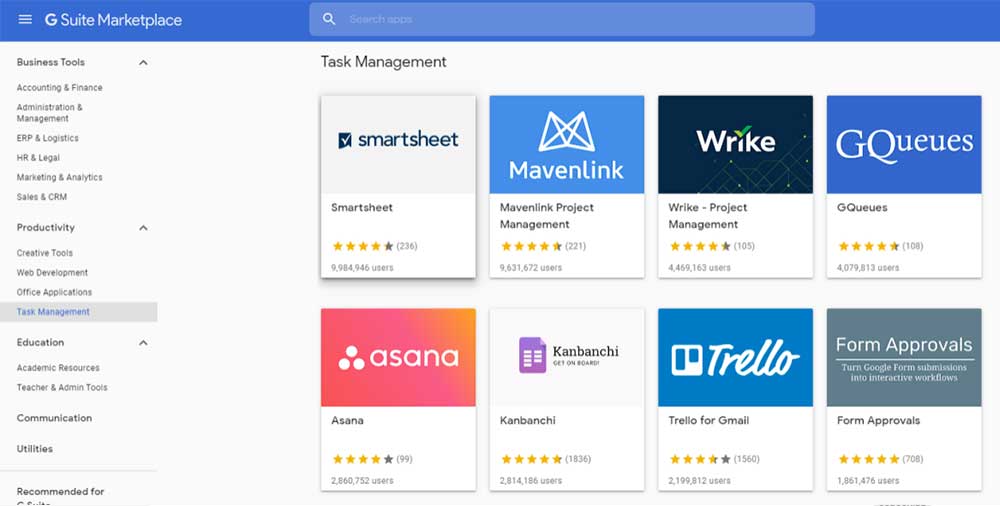


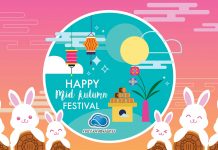
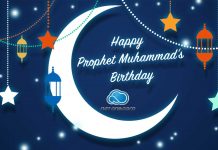
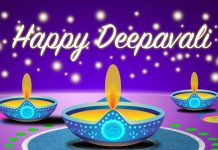









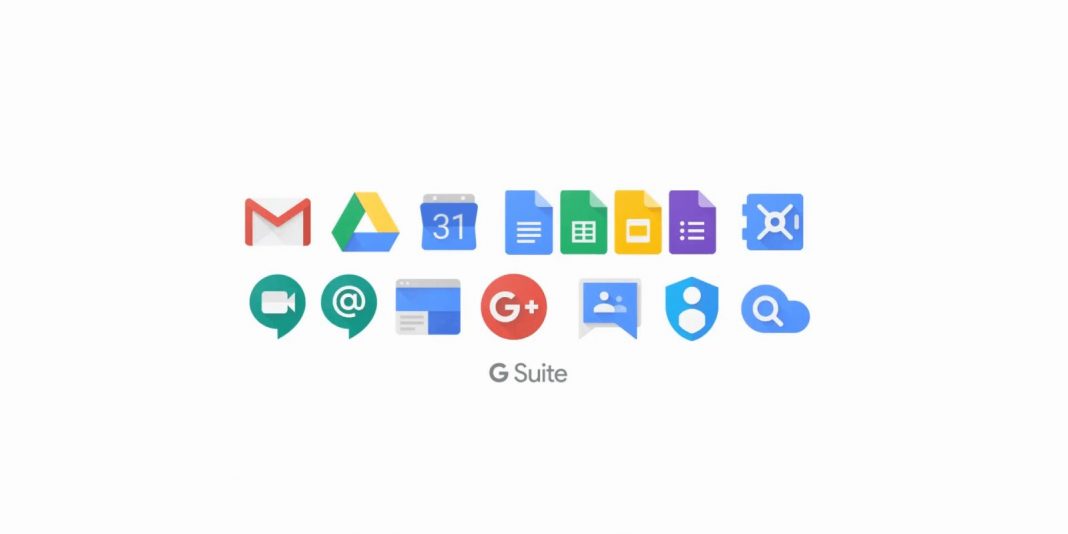
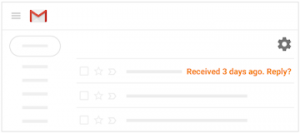 Priority inbox
Priority inbox